There are over 7 billion videos on YouTube today. How do you get your video to appear on the top page of YouTube search?

Besides Google, the fact is people actually make searches on YouTube as well. In fact, YouTube is the 2nd biggest social media platform after Facebook and videos are one of the highest consumed forms of content.
People are watching videos, searching for them and in turn, their buying habits get influenced by the videos they watch.
What does this mean?
First, you should focus on publishing more videos on YouTube to reach and influence your audience. And second, you need to learn how to rank your videos on YouTube.
A Primer To YouTube’s Algorithm
Here’s how YouTube decides to rank videos:
- Video Engagement Rate
- Metadata – Title, Description, Tags & Thumbnail
- Fresh channel videos
When it comes to video engagement, you’d want to ensure your viewers are watching your video till the end. YouTube tracks whether your viewers are actually watching your entire video or only the first few seconds before they click to go elsewhere. The reason for this is that YouTube wants to prioritize videos that people actually want to watch. As a video content creator, you’d want to get creative and create videos that your viewers want to watch.
Metadata refers to the title, description, tags and thumbnail that you put into your video. By placing the right metadata into your videos, it’ll help YouTube’s algorithm identify your videos and rank it for the search term it relates to.
YouTube also values channels that constantly create fresh videos. This makes it even more important that you optimize your video metadata quickly within 48 hours of uploading your video to get the best YouTube rank. With a good compelling metadata, your video can easily rank top on YouTube search pages.
Doing YouTube Keyword Optimization
So you’re ready to upload your video to YouTube. Let’s talk about optimizing your video’s metadata.
The first thing to do is to research your competitors for the titles, description and tags that they use. I recommend using YouTube VidIQ Google Chrome extension to easily do this.

The basic version (free), limits the data and tracking you’re able to see. But it should be enough for a start. You can always upgrade to the paid plan later, depending on your usage.
Let’s look at an example metadata & information keyword research in action.
In this example, I searched for ‘how to play the guitar’ and clicked on the first ranked video on YouTube. With vidIQ, I can quickly see the keyword tags of the video – including the rank position of the video for certain keywords.

You can even see the likes, comments and shares that the video has received from various social media platforms, like Facebook, Twitter, Reddit and more. This will give you useful insights of how the video is currently performing.

Along with that, there is more useful information such as the SEO score for the video. You’ll see a more detailed report upon hovering over some of the metrics. The channel performance shows you the views, daily views, subscriber growth and viewership information.

Going through this information would give you a vast amount of information about your competitor.
You can then, in turn, copy their video or channel tags and use them in your own, in an effort to outrank them. Find the keywords that are being searched for on YouTube. A good practice is to list around 2o keywords that you want to rank for and use the most important keywords in your title, description and tags of your video.
This may seem like a simple research method on YouTube. However, done correctly, the right competitive metadata information on your fresh videos will be one of the best ways to rank your videos on YouTube.
Try this out for yourself and let me know if this helps.
Interested to learn more SEO and digital marketing? Join our digital marketing workshop on May 17th at WORQ, co-working space in PJ.

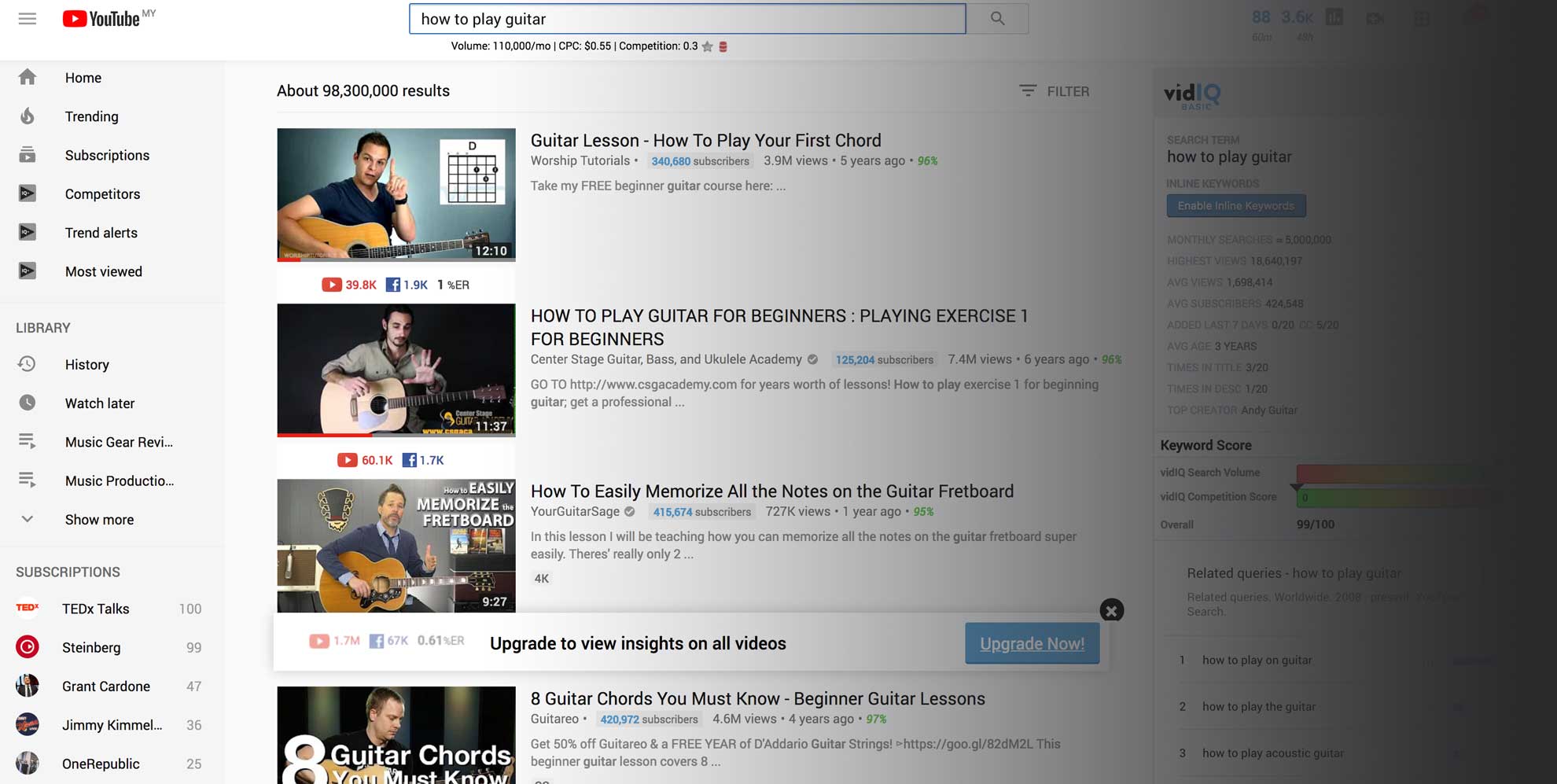
0 Comments