Join webinar on 14th May: How to do an SEO audit for your website.
Do a Google search on ‘How to Rank Website’ and you’ll find hundreds of articles giving you Google ranking tips.
Here’s the problem with most of the SEO tutorials you find online: Most of them throw about random suggestions – from keyword research, backlink building, and content marketing.
But every website, including yours, is different.
What you need to optimize on your website, would probably be different.
That’s why the first step to ranking your website to the first page of Google, is to – do a website audit.
SEO audit sounds boring.
Yes, but you can’t optimize a website if you don’t know what to optimize.
It’s also quite scary. Even as someone who does SEO for clients, I still get a little nervous when I hit that ‘Audit’ button.
Because it’s like opening a can of worms. Upon hitting the audit button, you’ll be shown all the issues on your website that you didn’t know exist. Then you get a little stressed out wondering how to fix all the problems.
But it’s something you still have to do as a business owner.
And by business owner, I’m assuming that you have a website. If you don’t yet have a website, consider joining our marketing course, Growth Marketing 360 – which also teaches you to build a website.
The truth about SEO optimization.
SEO optimization is a marathon, not a race.
It takes time, trial & error, and effort.
You inevitably will make SEO mistakes, with all the pages and backlinks that get added to your website over the years. And with Google’s quite frequent ranking changes – it’s not surprising to find many people who built up their career as an SEO marketer or agency.
Don’t be surprised to find that even big companies sometimes have their SEO neglected.
How to do an SEO audit for your website.
You can audit your site using manual ways – using some Google Search operators and free tools like Google Search Console.
But I normally recommend business owners to use an SEO audit tool.
Why pay for a tool, when you can use free methods? This comes down to how much you value your time.
Using an SEO audit tool helps you save lots of time, that you can use to grow your business. Imagine having to spend few hours trying to manually audit your site, compared to spending just 5 minutes of your time to get every optimization detail on a single page.
Introducing Site Checker Pro – A Complete SEO Audit Tool
We’ve recently partnered with Site Checker Pro, to provide our students a site audit tool. Each of our students in our digital marketing course gets 1-month premium access to use Site Checker.
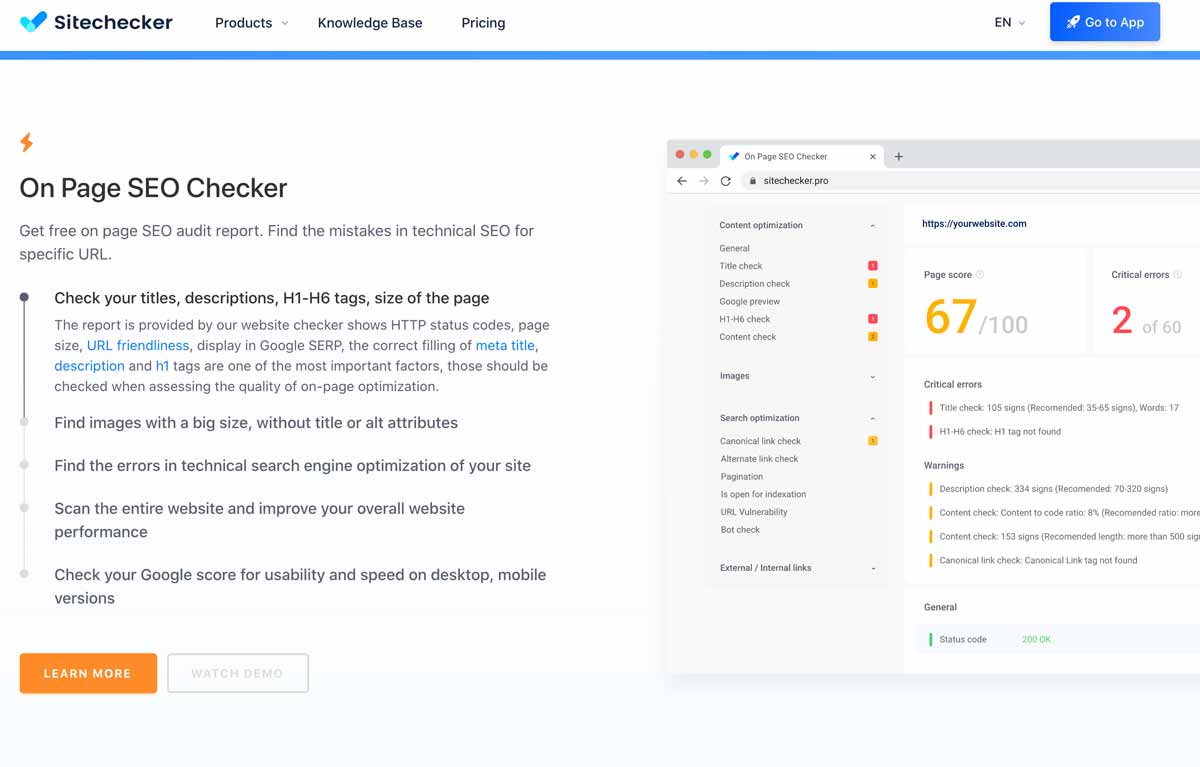
With Site Checker, just head to the website and input your website to begin the audit process. Here are the 3 things to look at when auditing your website:
- On-page SEO checker
- Website SEO report.
- SEO Monitoring
Let’s talk about each of them below.
1 – On-page SEO checker
This tool basically tells you every technical SEO fixes to do for your website.
Mistakes such as having missing titles, descriptions, or slow-loading pages on your website. It also sees if you have large images on your website that are making it slow and does thorough usability checks for usability on desktop and mobile versions.
Technical SEO is the first step in optimizing your website.
I ran our site through Site Checker and immediately found that there were few things to fix. Take a look at some of the results:
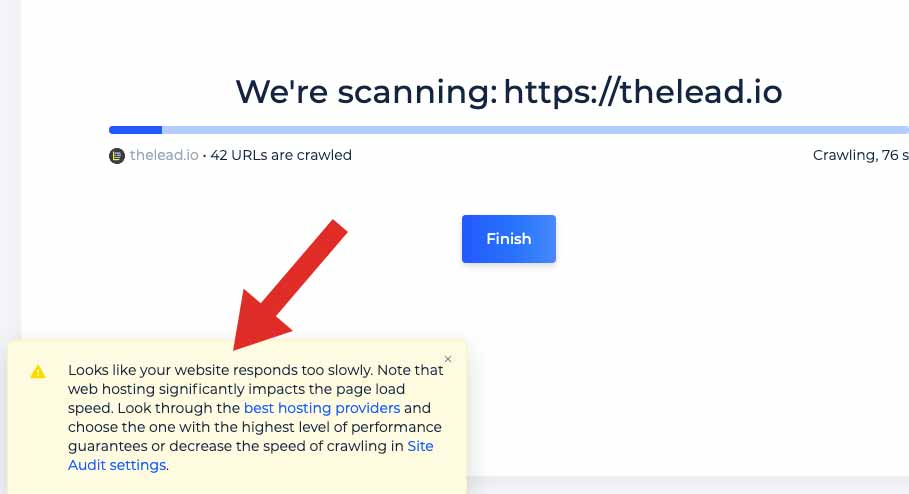
I first noticed that our website responded a little slow.
We scored 69 out of 100, and the tool showed me some of the biggest site-level issues to fix.
For us, it seems that our website is missing an XML sitemap file, which must have been accidentally removed during a recent site upgrade.
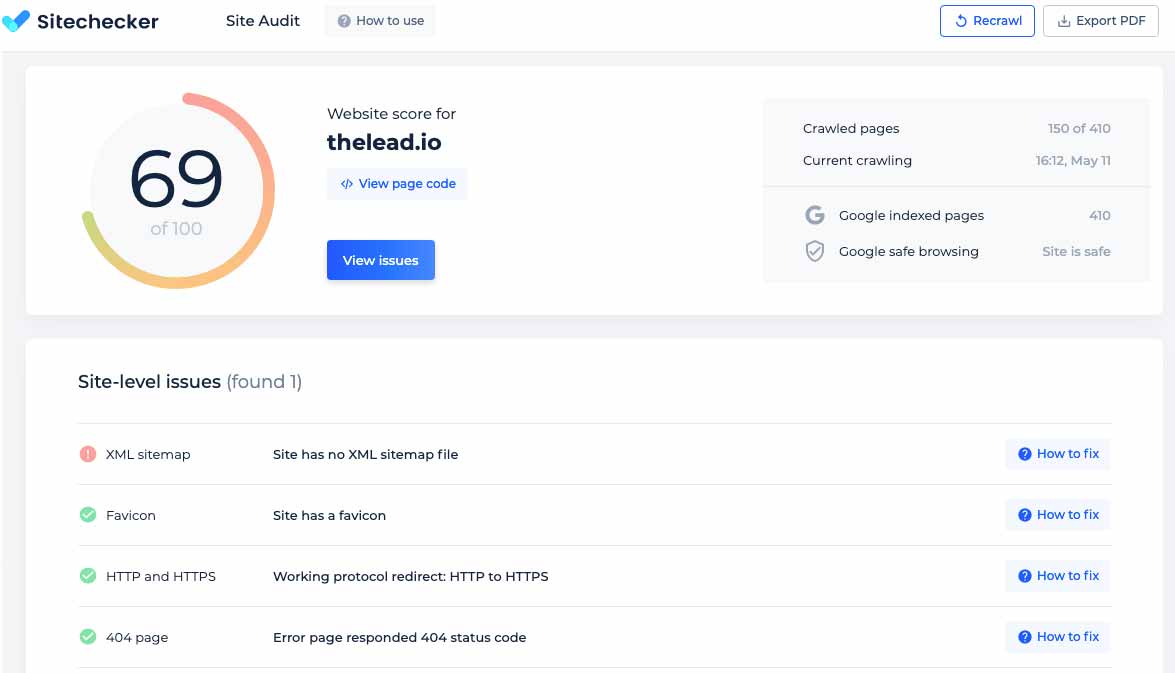
Further below, the tools show me page-level opportunities to fix. One issue that stood out for me was that our site had 17 duplicated page titles, which should be an easy fix.
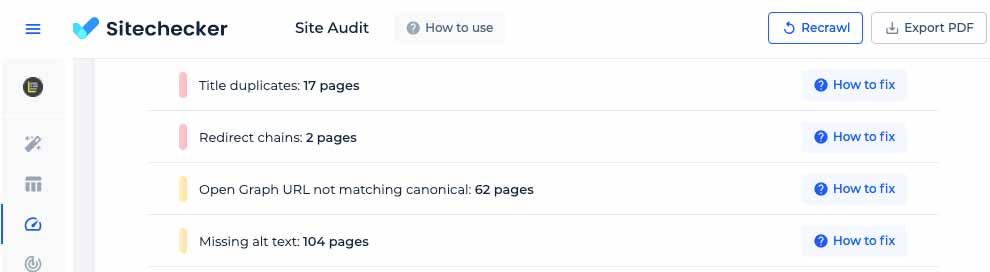
If you’re unsure how to fix an issue, just click on the ‘How to fix’ button.
You’ll find a detailed guideline that first explains why it is important to fix the issue and then provides steps to fix the issue.
Go through the critical fixes first (in red), and progressively move into the warnings (in yellow) and notices (in blue). Each of the issues comes with an accompanying guide to fixing it, so you should be fine.
2 – Website SEO Report
The website SEO report is a convenient way to export a complete report – that you can send off to an SEO agency or marketer, and get them to help you fix your site SEO issues.
Otherwise, if you’re planning on offering SEO marketing services to businesses, the tools enable you to quickly create a website audit. Most SEO agencies provide free SEO audit for companies using this exact method, before offering their services.
3 – SEO Monitoring
An SEO mistake most business owners make with their website is they don’t monitor their website activity and SEO ranking.
Which activities on your website contributed to a rank increase? And which one contributed to a drop in ranking?
Using a site monitoring tool (example below), allows you to track changes that have been made on your website, and if they contributed to the ranking of your website. Knowing this will help you make better SEO optimization decisions.
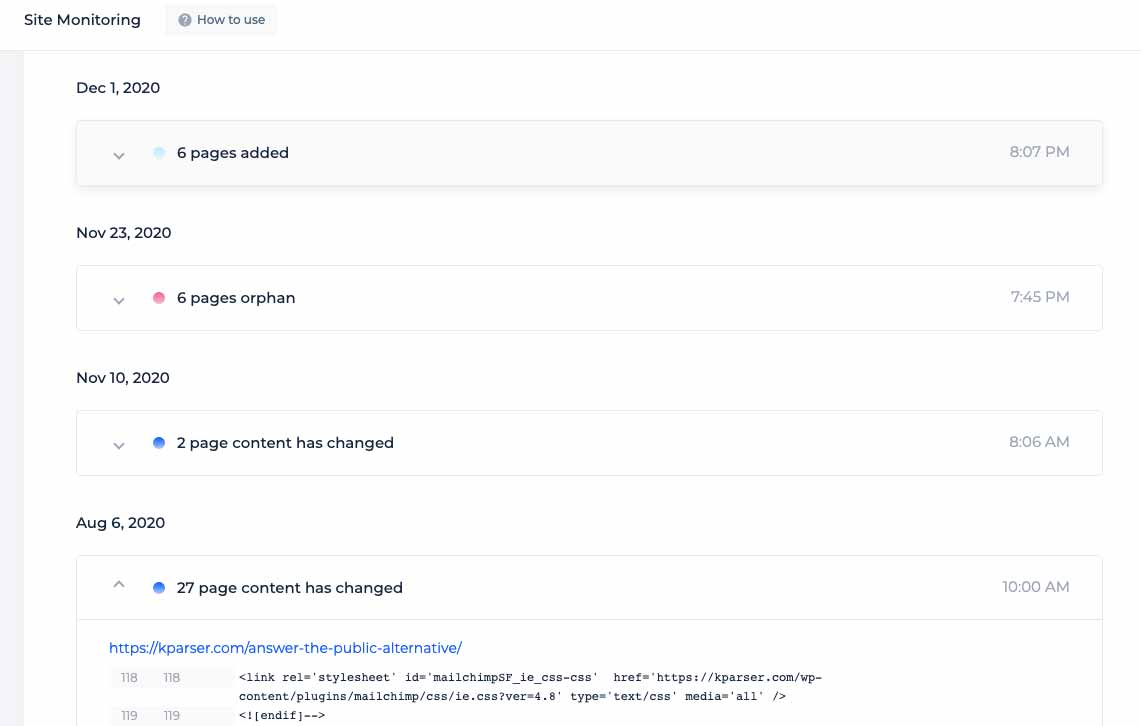
And finally, backlink monitoring.
Backlinks are basically links from other websites pointing back to yours. The reason why people get so worked up about them is that having backlinks from important websites helps boosts your ranking (generally).
But having backlinks from low-quality websites can give the opposite effect. Whereby if you have lots of backlinks from rubbish websites, your Google ranking might drop.
Using the backlink tracker in an SEO audit tool like Site Checker, allows you to periodically check your backlink profile for such links.
Here’s the backlink tracker dashboard from Site Checker:
![]()
It’s your turn now.
I’ve barely gone deep into doing SEO auditing – but you can already see how easy it is to get lost in a rabbit hole, spending too much time optimizing your website, when you should be working on your business instead.
That’s where hiring an SEO agency or marketer to help you with SEO comes in. But prior to hiring, I always recommend business owners to pick up some SEO knowledge first. Otherwise, how would you know what the marketers you hired are working on?
Let me know your thoughts in the comment section below. Are you a business owner handling your own SEO or do you outsource your SEO work?
Webinar:How to do an SEO audit for your website.
Prefer to learn everything you need to know about SEO auditing in a straight-to-the-point webinar? Lucky for you, I’ll be doing a practical run-through of how to do an SEO audit for a website, this Friday, 14th May at 9AM.


0 Comments